You can add a new ILT Event. ILT Events are the highest level in the ILT hierarchy. Generally they are named for the topic covered during training. For example, Event Name: New Employee Orientation (NEO). Events can contain multiple Tracks and Sessions. You can add new Events, edit those Events, and even make copies of Events. Only Instructors and Administrators for an ILT Event can add Enrollments for ILT Events.
|
|
Remember to add yourself as an instructor for an Event if you will also be adding the Enrollment for that Event. |
On the ControlPanel:
 on the ILT
menu to expand it.
on the ILT
menu to expand it.
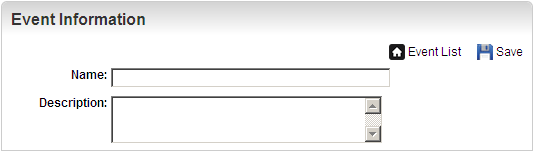
You can add Tracks for the Event now, or return to this Event later and add Tracks. Once you have added Tracks, you can add Sessions .

Copyright © 2010-2015, Oracle and/or its affiliates. All rights reserved.